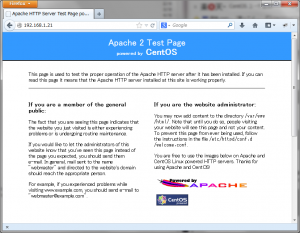Webサーバーhttpdをインストールする。
# yum -y install httpd
ちなみに現バージョンは、2.2.15でした。
# httpd -v
Server version: Apache/2.2.15 (Unix)
Server built: May 13 2013 22:11:16
Server version: Apache/2.2.15 (Unix)
Server built: May 13 2013 22:11:16
設定ファイル「httpd.conf」のバックアップを作成後、編集する。
# cp /etc/httpd/conf/httpd.conf /etc/httpd/conf/httpd.conf_bak
# vi /etc/httpd/conf/httpd.conf
# vi /etc/httpd/conf/httpd.conf
ServerName localhost:80
<Directory "/var/www/html">
Options Includes FollowSymLinks
AllowOverride All
Order allow,deny
Allow from all
</Directory>
Webサーバーを起動。
# service httpd start
自動起動の設定と確認。
# chkconfig httpd on
# chkconfig –list httpd
# chkconfig –list httpd
ランレベル3~4がONとなっていることを確認。
ファイアーウォール iptables を停止。・・・デフォルトで必要ポートが閉じられているので、今回は停止します。・・・後日正式に使用する場合は、必要ポートを開けて使用します。自動起動も停止し、その後確認します。
# service iptables stop
# chkconfig iptables off
# chkconfig –list iptables
# chkconfig iptables off
# chkconfig –list iptables
ランレベル3~4がOFFとなっていることを確認。
LAN内のブラウザで、http://192.168.1.21/ にアクセスし、初期ページが表示されることを確認。
ルータのNAT設定、レジストリでのDNS設定は、以前に行った状態が残ったままなので、外部からの接続確認もOKでした。^o^